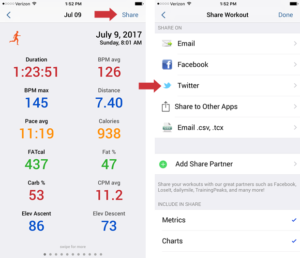Fitdigits Apps and website offer the ability to tweet your workout directly from your results screen in the app.
Apps
1. Within the activity you want to share, tap Share in the upper right
2. Tap Twitter
a. If you haven’t already, install Twitter. Then add your account by typing in your login and password.
b. Once you login, scroll down to make sure Fitdigits has permission to use Twitter.
3. Edit your tweet. Add your location if you desire and send
Desktop: my.fitdigits.com
Share your Fitdigits workouts on Twitter:
- Go to my.fitdigits.com
- Click Workouts and click “Details” for the workout you wish to share
- Click the Share button above your HR chart/workout map
- A new page will open. Click the Twitter icon in the left side
- Sign in with your Twitter account
- A link with your activity will pop up.
- Add comments and click “Tweet”
Now your Fitdigits workout will be tweeted out to all of Twitter! Make sure to tag your workouts #getfitdigits so all of the Fitdigits users will be able to see your awesome workout.