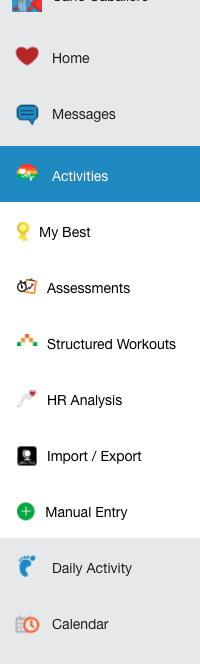I arrive at the gym, ready to sweat out the frustration of the day on the trusty elliptical machine when suddenly I realize I left my phone at home.
Horror struck. I mean, it isn’t like I just wanted to add or edit details of a workout already tracked, I actually forgot my phone!
The solution is easy enough! 🙂
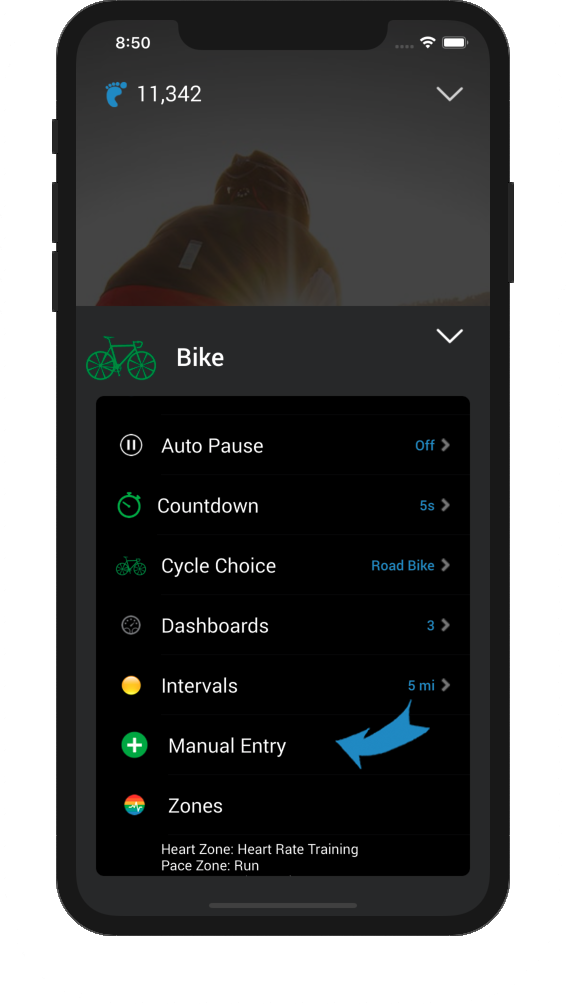
- Go to the Home screen
- Select the type of workout you would like to enter
- Tap the gear symbol under the workout type you want to enter
- Tap Manual Entry
- Put in your workout information
- Tap Save in the top right
On My Fitdigits
- Go to my.fitdigits.com
- Click Menu > Activities > Manual Entry
- Enter in all relevant information and then click save (all required data must be entered)