Workout Compare is now up and running on . See up to four workouts side by side in order to see trends or differences over time. If you did a neighborhood loop a month ago, compare your pace and route side by side so you can see how all of your workouts are paying off. Also, compare heart rate charts and more to have a complete and holistic view of your progress. To use:
- Upgrade to Fitdigits Star Membership.
- Login to my.fitdigits.com
- Click on “Activities”, and scroll down to “Activities List”,
- If you have a Star Membership, you should see checkboxes next to each workout. Select up to 4 activities you want to compare, then click “Compare Activities” in the header.
You now can view all of the activities stats side by side to compare. Click and drag any of the workouts to change the order they appear, and click the “x” to remove the activity.
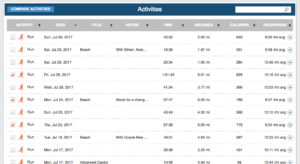
For any health nuts, this is by far the best aggregator out there. Syncs with Fitbit UK, MyFitnessPal and their own iOS apps, which then sync with a bluetooth heart monitor. Fantastic.