There are a variety of settings and methods for Individual and Team based notifications and messaging.
Group Admin View:
From here you can send Group Invites, or even a push message to your entire team or a specific user, which will create an Inbox item for them in addition to the notification.
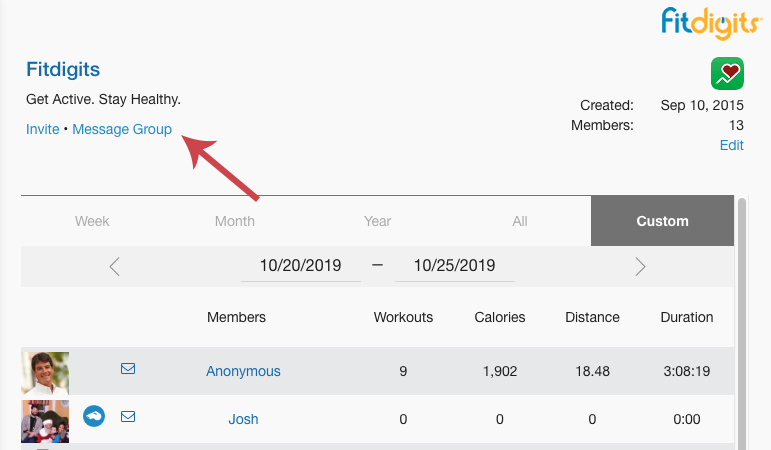
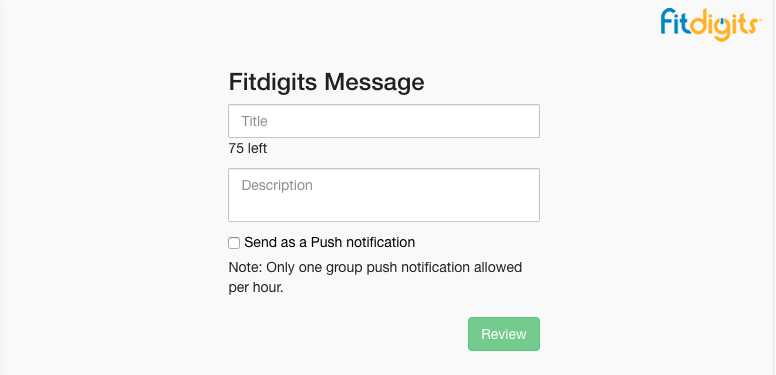
You can also message users directly to their inbox, which does not send a push message. Tap on the envelope in the listing in the admin page.
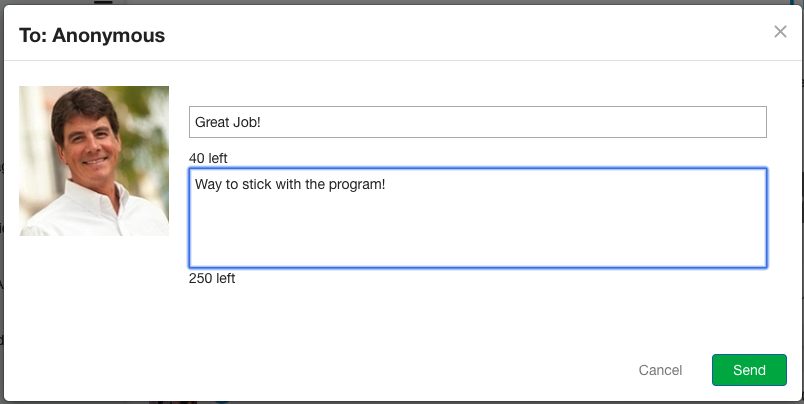
Of course, you can also visit any shared workout and leave comments in the comments section:
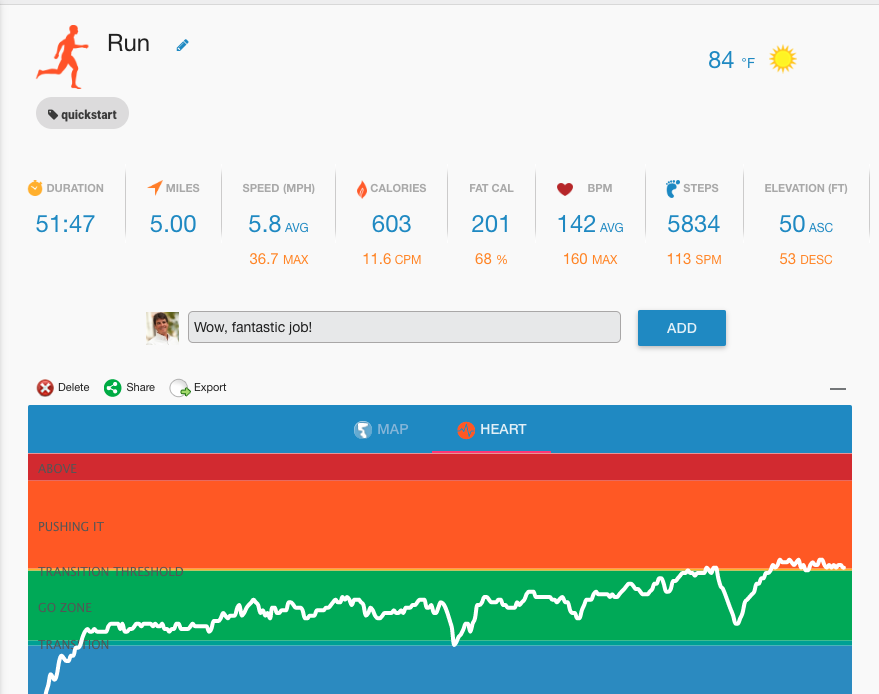
Next: Auditing Members
View and work with your Trainees / Team details.