Sometimes, the weather does not cooperate and you cannot workout outdoors, or maybe you just prefer the gym. If that is the case, use Fitdigits to track your treadmill or elliptical workouts. Even if you do not have a Footpod, you can still record your distance.
First, go to Settings -> My Sensors. Next, choose either a run workout or an Other Workout labeled either Treadmill or Elliptical. Record your workout, and when you are finished, go to the notes page. Tap the MORE button at the bottom, where you can add your distance, modify calories, or even edit times.
You can also log on to my.fitdigits.com and manually enter in the distance you ran on the treadmill, which you can view on the notes page. After you do so, next time you sync the iPhone app, your distance and pace will show up in the app.
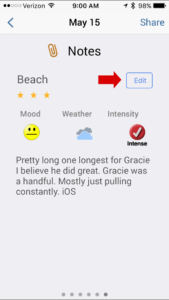
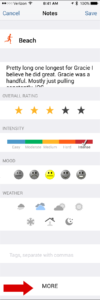

I think the "solution" discussed above is a bit inane. Why not have a button that would appear on the workout screen (if a foot pod was not activated) labelled "Start Run" that when pushed would not only mark the time but change to "End Run". At the end of your run you would press it and then a distance roller would appear so that you could enter distance.