Ever want to race on Zwift, but also record with one of our other fitness apps like iCardio or Spinning Connect, but due to the new Zwift requirements for including Power (Watts) in your tracking, you couldn’t?

Now you can, using the C.A.B.L.E. device from North Pole Engineering! That way, you can pair Power with Zwift through BLE, and pair Power and Cadence with our apps through the C.A.B.L.E. ANT+ to BLE converter, getting Watts and much more recorded in both places at the same time.
First, you’ll need to set up your SpinCrank or Spinning Chrono bike with the C.A.B.L.E. device. Simply start pedaling with the C.A.B.L.E. nearby, and tap Menu > Scan Sensors in the CABLEUtil App. It should find the signal fairly quickly. Tap the ANT+>BLE tab at the top, and select both the Power and Speed & Cadence protocols, then in the BLE Out tab, it should show two feeds available.
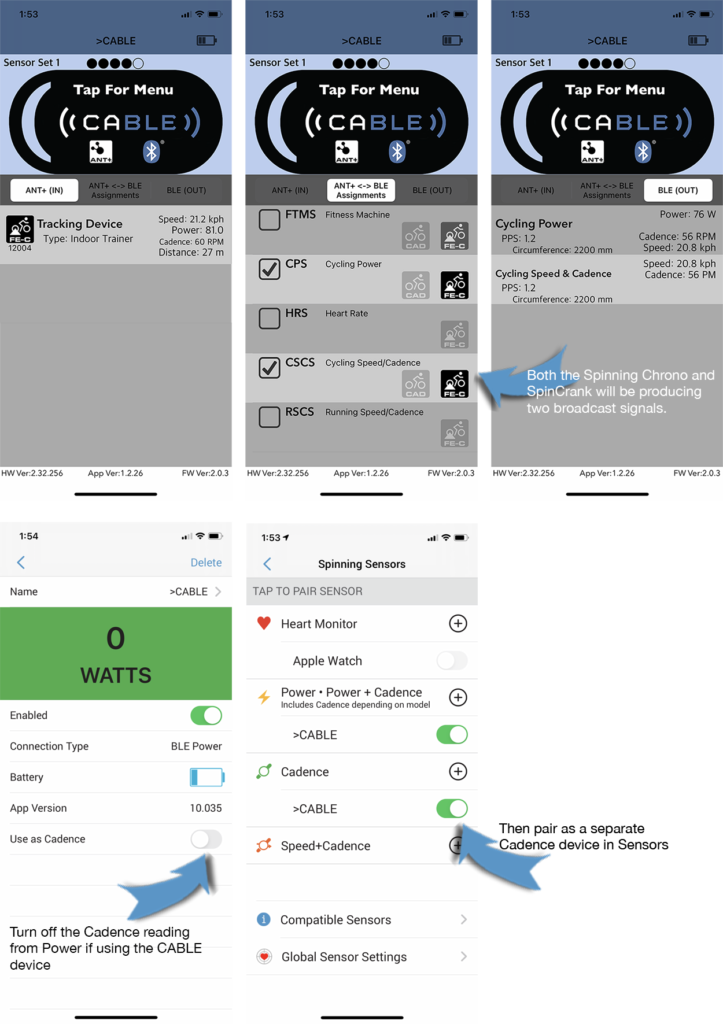
- Open your favorite Fitdigits apps, and tap Menu > Sensors to pair sensors.
- Tap + to add a Power sensor, when “>CABLE” shows, select that.
- Tap on the name in the sensors list (“>CABLE”) and turn OFF “Use as Cadence” in the sensor details section.
- Back to the Sensors view
- Tap + to add a Cadence sensor, when “>CABLE” shows, select that.
That’s it! You now can run both apps at the same time, enjoying the virtual worlds of Zwift and maintaining a permanent record with your favorite apps, getting credit where credit is due!