Once you’ve decided what type of group you want to create, and have become a Star Trainer, creating the group is easy.
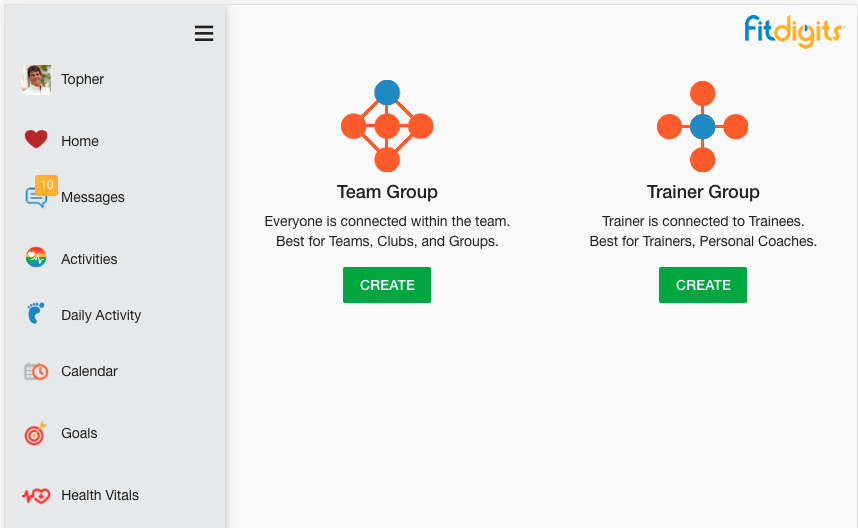
- Tap Menu > Teams.
- Choose to Create either an open Team Group or more exclusive Trainer Group
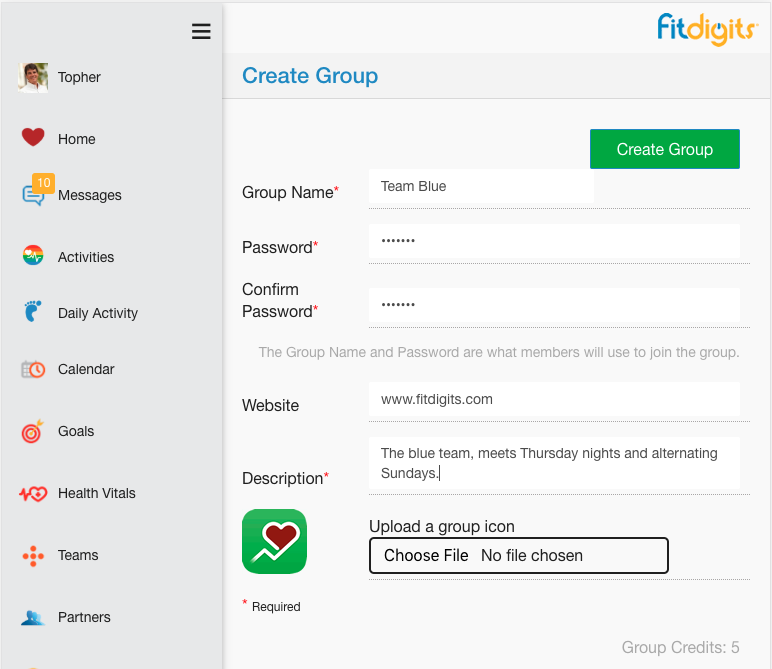
- Add a Team name and information
- Upload a group icon (square is best, max 2048px x 2048px)
- Tap the green Create Group button
- For Team Group, you will then be prompted to set your personal share permissions with the group, including whether to share your name, profile photo, and more.
- For Trainer Groups, as the creator you become the master trainer of the group and have your default share permissions set to (insert set permissions or we need to prompt on Trainer Groups too).
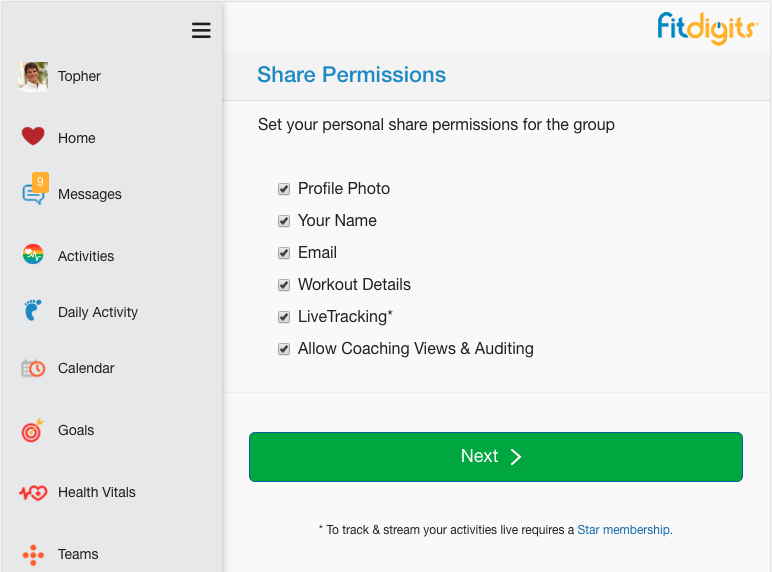
Done! You now have your group setup and ready to go!
- Note you can change the group information at any time using the Edit link on the top right of the Admin page.
- This includes the ability to add an Invitation Code for the group, making it even easier to join your group – no more group name / password needed!
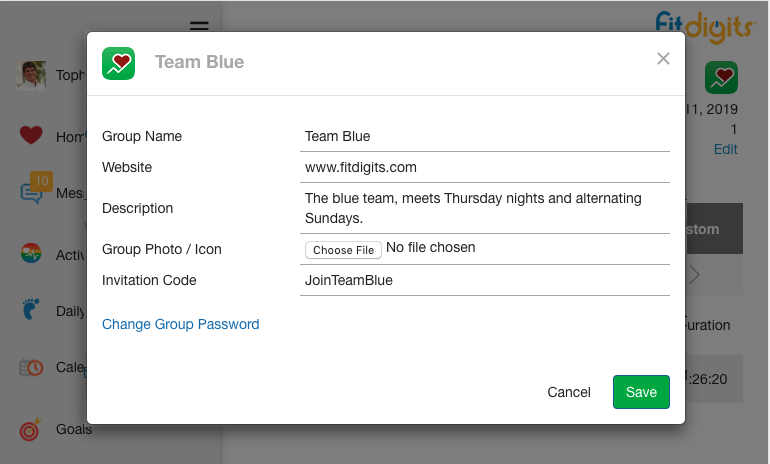
Next step
Member Signup
The skinny on how members get added to your team.