View and work with your Trainees / Team details.
Requirements to Audit a member:
- User must have given permission for Coaches View
- Auditor must have Auditing / Coaching permissions
From the user, they would either grant the permission when signing up, or they can modify it in Group Menu > Group Permission Settings
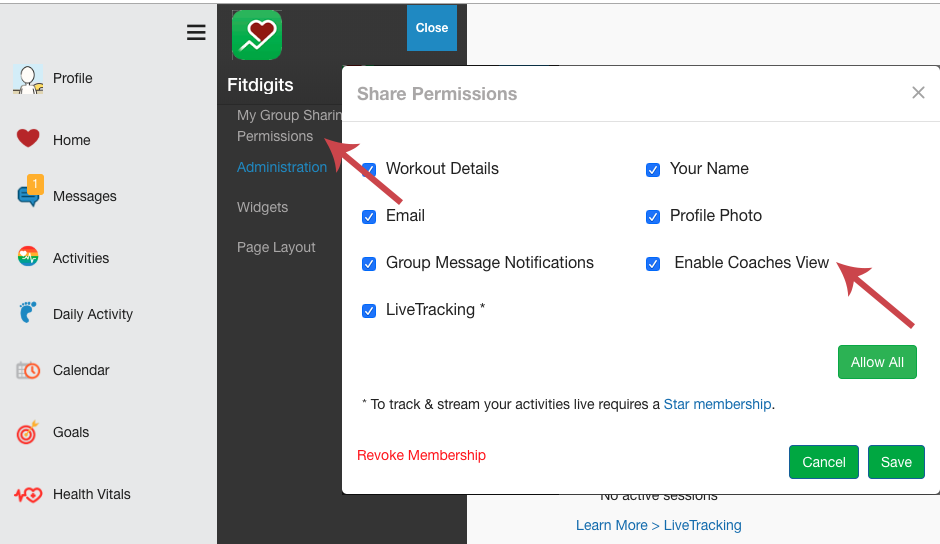
Once permissions have been set, you can access Coach Viewing / Auditing of another persons account through the Coach Whistle icon next to the user to audit:
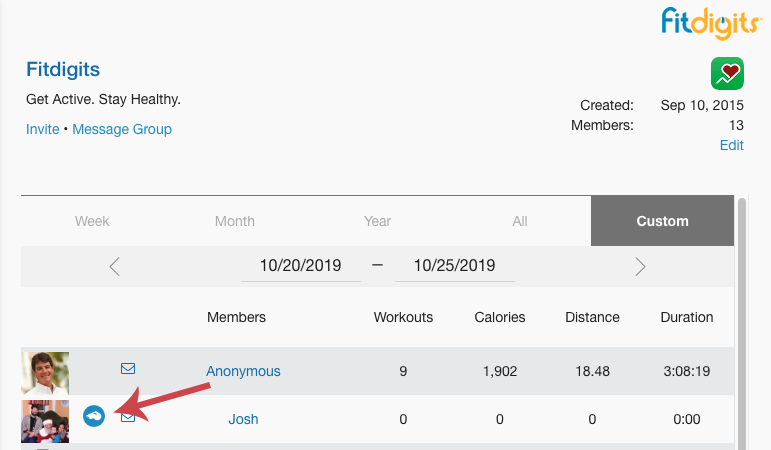
This will give you a full view of what is going on in their account, though it excludes viewing or accessing their personal inbox.
Back to Team Overview