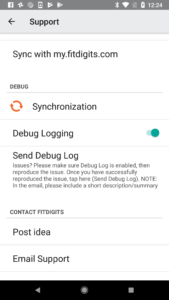Sometimes, God forbid, there are bugs and issues on the Android platform. In order to try and figure out, as quickly and efficiently as possible, what the issue might be, we here would love for you to send Debug logs – the only trouble is, debugging must be ON before you send the logs. We don’t keep it on because in itself, it takes up a bit of memory and processing power.
So if you do have an issue – turn on debugging, and if you can repeat the issue, send us the debug log with a description of the issues and the steps that happened, it would be very, very appreciated!
Turning on Debug Logging on Android:
- Go to Menu > Support > Debug
- If it is on and you experienced the issue, tap Send Debug Log
- If it is not turned on, you need to enable it first, reproduce the issue then tap Send Debug Log.
We thank you, and of course our apologies for any issues. So many devices, so many operating system versions – it can be tough. We hope to provide the best possible solutions but it also takes help from you, which is always very appreciated.