Fitdigits now offers a new activity feed for your recent activities, which allows for quick and convenient access to stats, all from the home screen. View and compare your workouts from bird’s eye view so you can keep track of your fitness and health progress. When tracking with heart rate, compare heart rate charts at a glance. Look for helpful tips and articles in the feed.
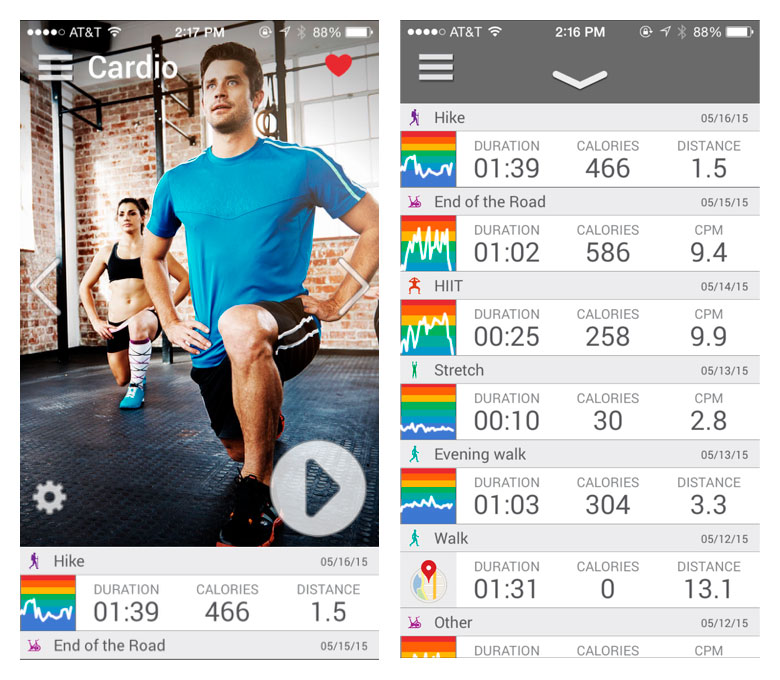
In addition, you may now use the activity feed for quick managing of workouts:
- To expand workout details and view the full summary of your workout, simply tap the workout from the activity feed.
- To sync any unsaved workouts containing a yellow heart, tap (from the upper left corner) menu -> sync.
- To delete any workouts from the app, go to menu -> results. Tap edit and then delete the workout in question.
- To minimize the expanded feed, tap or swipe the the top arrow down.
- To refresh the feed – typically only if you don’t see a recent activity showing up, swipe up the feed to full screen, then slide down and hold for a second the feed. The top should catch and say “Refreshing Feed” for a bit. That will rebuild your feed based on the activities showing in the app under Menu > Activities.
If you are experiencing any problems, please contact Support.