Updated Interface • Customized Countdown • Material Design • Integrated Goals
Step 1: Download the latest v4
 |
 |
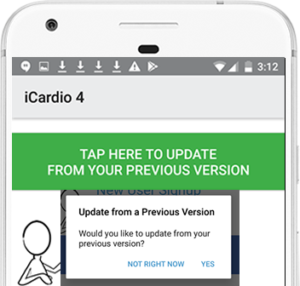 Step 2: Tap the Big Green Button
Step 2: Tap the Big Green Button
The program will sync your old version to make sure all your data is in the cloud, then sync that back down to the new v4. When complete, it will even ask if you want it to delete the previous version for you. Deleting the previous version is not required but nice to do, you can always access previous versions from our iCardio Android Archive.
The All New v4 for Android
We are thrilled to announce the new and updated iCardio and iRunner v4 for Android, the next generation in health and fitness tracking and heart rate training!
V4 apps include a whole new user interface, simplified and streamlined for access to the things you want most. All new navigation, from Profile to Sensors and Settings, and more features like creating goals or joining groups at your fingertips. Tablet support is new to this version too, with in-workout landscape mode coming soon. The update to v4 requires downloading again from our new Google Play home.
Why are we requiring a new download?
We used to be managed under one name but became Fitdigits back in 2016, and Google Play doesn’t allow some things to transfer over between entities in our case, so we can not continue to evolve the platform on that Play account, we have moved.
The good part – it is super easy to do, and all your data and previous purchases will be immediately available!
Troubleshooting
If you don’t see the big green button, check the version you currently have installed and are logged into.You can see your older app version at the bottom of the Settings screen. You can tell the older version because it will say iCardio 3 under the icon.
You may not have the latest 3.9x installed and be logged into that version. In that case you can either first update your existing 3.x version to the latest, then run v4 (it will recognize the older version on launch).
You also can login to v4 with your existing username and password you used on your current installation.
- In the existing 3.x app, tap Settings > Profile. Make a note of the email associated with your account (tip: watch for typos). This is your email/username for your account.
- Download the latest v4 of your Fitdigits App: iCardio | iRunner
- Using the account password, or if you logged in with Facebook, login as an Existing User.
- If necessary, see how to reset your password. You might check your email and password by logging into my.fitdigits.com – if you haven’t been in a while, it has undergone some nice upgrades recently.
- When you are comfortable everything is over, delete your older version.
If you have any questions or concerns, please contact us at support.