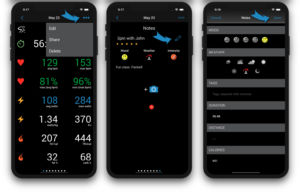Want to add your treadmill distance to your workout results? Did you exercise longer than you tracked with Fitdigits, or forget to end a workout after you were done? Is your GPS distance a little off? Now you can manually override your distance, duration and calories from any Fitdigits workout so your results always reflect the most accurate data. Here’s how!
In the Apps
After you have recorded your totally radical activity (we’re sure it was great!), and you are viewing the results for that activity, swipe to the notes page. Tap the Edit button in the top right to edit / add notes. At the bottom of the screen, tap the MORE button to reveal where you can add your distance, modify calories, or even edit times.
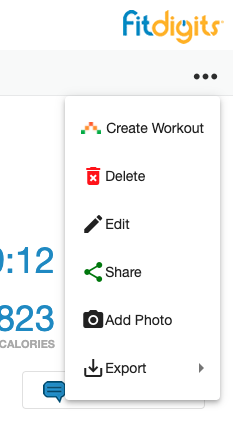
Editing Activities on the Web
- Log into my.fitdigits.com
- Click on “Activities.”
- Scroll down and select the workout that you want to edit.
- Click on the Menu icon in the top left, click Edit.
Once you have finished making your edit to your workout metrics, the data will automatically be saved and recorded into your profile. Doing this will update all the stats that have been recorded in your profile. This includes stats such as, Distance to date, Calories to date, etc…
To bring the data down to the client, tap Menu > Sync on the app.